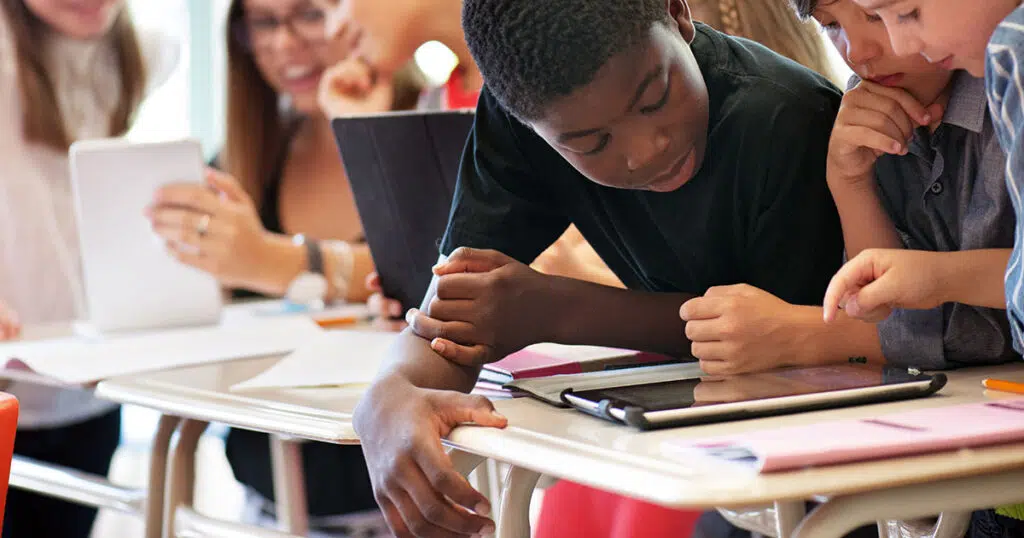As businesses go through digital transformation processes and adjust to growing business needs, their IT asset inventories grow and continually move from one place to another. Rather than installing a set of desktop systems connected to the company network, businesses have started relying on Android-run smartphones for critical business functions.
This increase in smartphone dependency requires proper device management and security. Doing so scalably and effectively calls for an Android mobile device management solution. This blog post delves into the concept of Android MDM and everything you need to grow to ensure smooth online workflow processes.
Understanding Android Mobile Device Management (MDM) in Organizations
Android MDM is a mobility solution that helps businesses manage, monitor, and secure employees who use Android devices for work purposes. Android device management solutions enable IT administrators to remotely perform actions on Android devices, such as enforcing security policies, distributing apps, remotely wiping data, and more.
Android MDM solutions also allow businesses to track employee device usage and location and monitor app activity. Such mobility solutions are essential for businesses that have decided to allow their employees to use Android devices for work purposes.

NUU has partnered with 42Gears Mobility Systems to provide industry-leading enterprise mobility solutions that are geared towards offering a secure and reliable MDM experience to businesses around the world.
How Does Android MDM Work?
You can deploy an Android MDM solution through a cloud-based service or on-site. Its core objective is to manage an Android-based smartphone during its lifestyle with a company. This involves five stages.
Stage 1: Add New Smartphones to the Management Framework
The Android Management Agent is installed on the devices. The Android Management Agent is a system app that provides the necessary functionality for Android Enterprise management, such as enforcing policies and receiving commands from the MDM server.
Stage 2: Configure the Android MDM Software As Per the Company Policy
Once the device has been added to the management framework, an administrator can configure it per company policy. This might include restricting certain features, such as the Android browser, and configuring others, such as the Android email client.
Stage 3: Making Devices Available to Employees
Once the addition to the management framework is done, and the devices are configured, they become ready to be used by employees in the company. The company may also have to ship the smartphones to employees that live in different cities or overseas.
Stage 4: Manage the Android Device Throughout the Its Lifecycle
The Android MDM solution manages the device throughout its entire lifecycle. This includes remotely wiping the device if it’s lost or stolen and managing updates and security patches.
Stage 5: Retire the Android Device From Use
When an employee leaves the company or no longer needs the Android device for work, the device is retired from use. This might involve remotely wiping the device, removing it from the management framework, and shipping it back to the company. The smartphone is also retired after it reaches its end-of-life.
Why is Android Mobile Device Management Important For Businesses?

Enterprise mobility solutions like Android MDM are designed to centralize control over a company’s mobile IT assets. Adopting a device management solution is a crucial component of corporate cybersecurity and IT strategy for many reasons, including:
Helping Businesses Manage and Monitor Employee Device Usage
Android MDM solutions help organizations supervise and manage employee device usage. This includes tracking devices, enforcing policies, and remotely wiping data if a device is lost or stolen. MDM solutions also allow businesses to monitor app activity and track employee device location.
Reducing the Risk of Data Leaks and Security Breaches
By centralizing control over employee devices, businesses can ensure that only authorized personnel access sensitive data. This means that organizations can reduce the risk of unauthorized access to data and security breaches.
More Control
With remote work and Bring Your Own Device (BYOD) policies, there’s a good chance that many employees work with devices not owned by the company. This might lead to data leaks or the distribution of proprietary company assets like source codes, affecting a business. An MDM solution allows businesses to maintain and implement endless configurations and procedures across their IT devices, even if employees use different devices that operate on various operating systems.
Mobile-Oriented Workspace
As more businesses adopt BYOD and remote work policies, the dependency on smartphones is increasing. Since these smartphones make for a significant percentage of the company’s digital attack surface and IT assets, controlling and supervising them becomes imperative to enterprise security and productivity.
Increased Workplace Efficiency
An MDM solution can help businesses increase workplace efficiency by automating tasks such as device configuration, app distribution, and security patching.
Improved Customer Service
MDM solutions can also help businesses improve customer service by providing employees with access to customer data on the go. This includes features like ticket tracking, live chat, and call logging.
Enhanced Disaster Recovery
During an emergency, an MDM solution can help businesses maintain communication and continuity of operations by providing employees with access to mission-critical data and applications.
Compatibility With Industry Regulations
Many industries are subject to regulations that dictate how information must be stored and accessed. An MDM solution can help businesses comply with these regulations by helping implement necessary controls and security features.
Seamless Integration With Other Systems
MDM solutions are designed to work with other enterprise systems, such as email, calendars, CRM, and ERP applications. This allows businesses to manage their IT assets from a single platform.
Cost-Effective
An MDM solution can save businesses money by reducing the need for multiple-point solutions to manage different types of devices. In addition, an MDM solution can help businesses take advantage of volume licensing discounts and avoid data overage charges.
What Can Mobile Device Management Do for You?
Mobile device management solutions offer several benefits for businesses, including managing and supervising employee device usage, reducing the risk of security breaches and data leaks, simplifying control over a diverse IT ecosystem, and improving customer service. It’s like using a custom Android phone that’s re-configured to suit the company’s operations.
In addition, MDM solutions can help businesses comply with industry regulations, integrate with other enterprise systems, and save money. As a result, MDM solutions are an essential part of any corporate IT and cybersecurity strategy.
Conclusion
Android mobile device management is a critical solution for any business to ensure smooth and secure digital operations. Implementing an MDM solution ensures increased security, scalability, and control over employee devices.