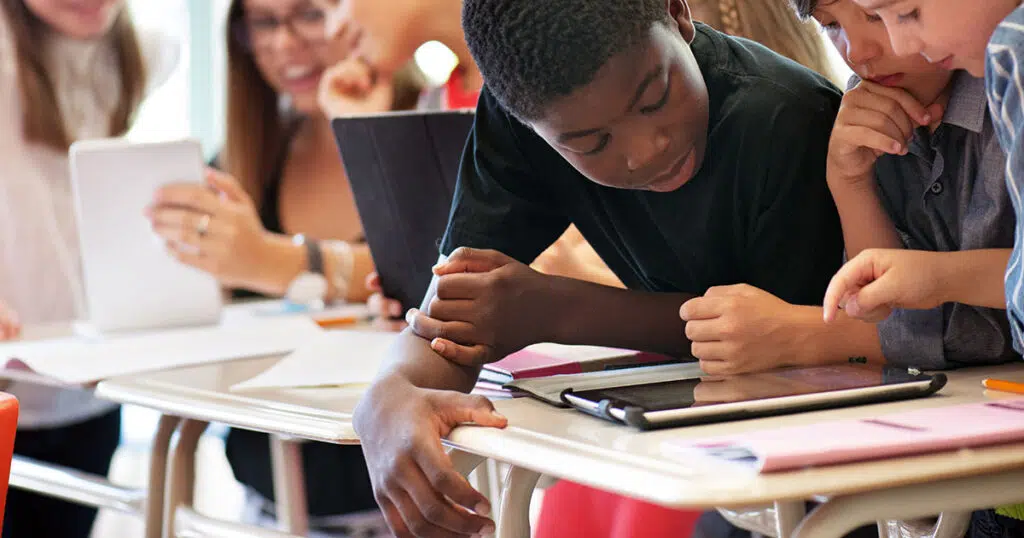Understanding MDM: What is MDM Software?
MDM software, or Mobile Device Management (MDM) software, is a type of tool that allows businesses and enterprises to manage, control, and secure mobile devices, such as smartphones and tablets, within their network. Often integrated as part of larger enterprise mobility management (EMM) solutions, MDM tools primarily focus on device management irrespective of the user.
MDM and Android: A Match Made in Tech Heaven
The beauty of android lies in its flexibility. With custom android hardware allowing businesses to tailor-make devices suited for specific tasks, incorporating android MDM software is a no-brainer. But why is MDM so essential for a custom android device?
Key Benefits of MDM Software in Custom Android Hardware
- Enhanced Security Features:
- Data Encryption: MDM tools ensure that sensitive information on devices is encrypted, preventing unauthorized access.
- Lost or Stolen Device Management: If a device goes missing, MDM software for android devices can remotely lock it or wipe its data, ensuring company secrets stay confidential.
- Device BYOD (Bring Your Own Device) Support:
- Businesses can allow employees to use their own devices without compromising on security. With MDM, it’s easier to implement a “bring your own device” policy, ensuring all device types, whether company-owned or personal, are under the enterprise’s protective umbrella.
- Real-Time Management Feature:
- Monitor and make necessary adjustments to devices remotely and in real-time. This means immediate actions can be taken if an issue arises.
- Custom Configuration for Android Devices:
- Considering the bespoke nature of custom android hardware, android MDM software allows businesses to set up device configurations that are aligned with their operational needs.
- Streamlined Device Enrolment:
- Onboarding a new custom android device or a range of device types into the business environment becomes hassle-free. The MDM tools handle the bulk of the work, setting up devices with necessary apps and settings without much manual intervention.
- Google Play Store Management:
- Control which apps can be downloaded from the Google Play Store. This not only enhances security but ensures that only work-related apps are available on the custom device.
- OS Management:
- With various operating systems out there, ensuring all devices are running the latest and most secure version is essential. MDM software makes sure that all devices are updated promptly.
Android Enterprise and MDM: Why It Matters
As Android continues to make inroads into the enterprise sector, the collaboration between android enterprise and mobile device management software is becoming increasingly vital. These devices are not just confined to standard office tasks; they are used in fieldwork, retail, and many other sectors. Given their varied use, managing them without MDM could lead to significant challenges.

The MDM Advantage in Custom Android Devices
With the continuous advancement in custom android hardware, businesses have a unique opportunity to leverage bespoke tools that align with their objectives. But as Spider-Man’s Uncle Ben wisely said, “With great power comes great responsibility.” This power, in the form of custom android devices, needs robust management to ensure it’s harnessed efficiently.
MDM software for Android offers that robust management. From real-time device monitoring to ensuring data security, the benefits are manifold. As we move towards a more mobile-centric work environment, with concepts like ‘bring your own device’ gaining momentum, having an MDM solution isn’t just an added advantage; it’s a necessity.
So, for businesses treading the path of custom android devices, it’s time to recognize the role of MDM. It’s not just about controlling devices; it’s about unleashing their true potential in the safest and most efficient way possible. NUU Enterprise recognizes this potential, championing the cause for a more secure, efficient, and productive workspace, one device at a time.