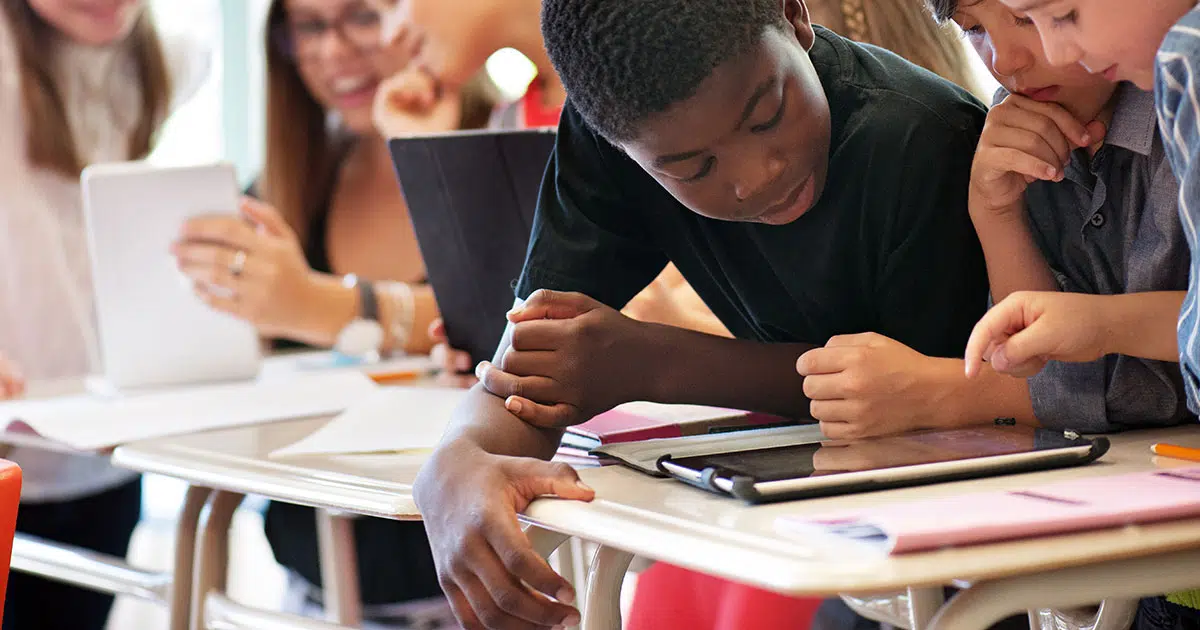Thanks to the COVID-19 pandemic, several operations have shifted online to ensure survival. From a brick-and-mortar company creating a website and employing digital marketing strategies to educational institutions switching to online classrooms, remote operations have become the new normal. The use of ICT Information and Communication Technology has increased, and countries globally utilize tablets in education for to offer remote learning.
Many teachers worldwide agree that tablets can enhance the learning experience, so it’s not a surprise that countries like Brazil are distributing tablets to state school teachers, and Finnish schools are seeing increased tablet adoption than books. Here are ten ways tablets are transforming the education sector for good.
10 Ways to Use Tablets for Online Education
1. Virtual Field Trips
Many courses require field trips to help students understand how things work on the ground. For example, the electrical engineering course curriculum involves field trips to help students look at the power grid and understand how the transmission and distribution of electrical energy happens. This on-the-ground trip can be transformed into a virtual trip, with 3D demonstrations of a power grid presented online with students globally watching it and taking notes.
Online demonstrations through field trips can show details that on-the-ground field trips cannot. For example, students can see a cross-section of a transformer on their tablets during a virtual field trip. But opening up an actual transformer in real-time may not be possible.
Virtual field trips are also not limited by geography, financial, or logistical constraints. Entire classrooms can explore other countries, cities, and towns without actually visiting. Tablets and virtual field trips also remove the risks and challenges associated with physical travel, including safety concerns, weather conditions, transportation, and the need for chaperones.
2. Reading and Listening to Books
Tablets have transformed the way we read and listen to books. In the past, we had to go to a library to find a book, check it out, bring it home, and return it on time. With tablets in education, we can access millions of ebooks and audiobooks with just a few taps.
We can also carry thousands of books on a single tablet, which is much lighter than lugging around a physical book. In addition, many tablets come with features that enhance the reading and listening experience, such as read-aloud functions and built-in dictionaries.
One of the key benefits tablets in the classroom offer is the use of new forms of media. Interactive textbooks have features like videos, additional resource links, and activities. This makes learning far more captivating and enriching than what conventional textbooks can offer.
3. Organizing and Managing Notes
Tablets in schools have also made it easier to organize and manage notes. With a tablet, students can take notes in digital notebooks and use apps to organize their thoughts. For example, the Evernote app allows students to take notes, record lectures, and save articles and web pages for later reading.
Students can also share their notes with classmates and teachers, making it easier to collaborate on projects. Thanks to technological advancements in tablets, students can now draw diagrams and present their notes in the classroom using mind maps. This leads to increased classroom interaction and better learning.
Another benefit of using tablets in the classroom and at home is that homework and assignments can’t be lost. Even if a student misses a class, they can still access the materials and resources they need.
4. Virtual Parent Teacher Meet Ups
Gone are the days when parents had to take time off from work to attend parent-teacher conferences. Parents and teachers can connect virtually to discuss a child’s progress with tablets. This is especially useful for working parents who cannot take time off from work to attend conferences in person. Virtual parent-teacher conferences also allow parents to see their child’s work, such as essays and presentations, which they would not be able to see otherwise.
Android tablets in education also improve communication between parents and schools. They provide parents with real-time updates about their child’s academic progress, homework, and school events, keeping them in the loop at all times.
Tablet use in the classroom has also made it possible for teachers to give students real-time feedback on their work. This is done through Google Classroom, where teachers can post assignments and students can submit their work. Teachers can then give individualized feedback to each student, which helps them improve their work.
The use of technology in teaching and learning allows tailored learning content for students based on their preferences. This means fast learners can be pushed beyond their limits, while those who need a bit more time get just that. Students can get access to the extra resources they need to aid their understanding.

5. Presentations and Projects
Students had to use physical materials to create presentations and projects in the past. Group presentations could sometimes be challenging because students have different schedules. With tablets, they can now create presentations and projects using various apps. For example, the app Prezi allows students to create dynamic presentations that go beyond traditional PowerPoint slides.
The app also makes it easy to share presentations with classmates and teachers. In addition, students can use custom android tablets to create video projects and share them with their classmates. This is especially useful for students who are visual or auditory learners.
6. Taking Assessments and Quizzes
Like taking notes and presenting in the classrooms, higher RAM and improved processors in tablets allow for better task executions, including taking assessments and quizzes. Teachers no longer have to worry about printing out assessments and quizzes for their students. Teaching through technology also makes it easier to create interactive lessons and engage students.
They can now create digital assessments and quizzes using many online apps. Furthermore, tablets in education allow instant feedback since teachers can see how well their students are doing in real-time. This is especially useful for formative assessments.
7. Completing and Submitting Assignments
The capabilities of tablets extend beyond taking notes, presenting in classrooms, and taking quizzes. A student will be able to complete their assignment on the tablet. This will reduce paper usage and is a more convenient way of completing assignments because students can always look up on the internet if they are stuck somewhere.
With a pen and paper-based assignment, the student will have to seek help from the teacher or browse the internet anyway. This might take up a lot of their time. Also, the student can submit their assignments online, which is more efficient than handing in a physical copy. The convenience of submission also makes it easier for students to submit assignments on time.
8. Classroom Management
Many apps allow teachers to keep track of attendance, create lesson plans, and grade student work. This is especially useful for teachers who have large class sizes. In addition, tablets make it easy for teachers to share resources with their students.
For example, a teacher can create a Google Classroom where they can post assignments, resources, and announcements. Students can then access these resources from their tablets.
This means that students no longer have to take home a backpack full of books and resources. It also makes online classroom management easier for teachers, who would otherwise find managing a physical classroom challenging.
Incorporating technology into teaching practices not only enhances the learning experience for students but also significantly eases the workload of educators. Automated grading systems and instant feedback mechanisms allow teachers to dedicate more time to personalized interaction and support. This combination of teachers and technology empowers them to focus on fostering strong student-teacher relationships.
9. Stay On Track With Android Kiosk Mode
In a normal situation, giving a kid a tablet would lead to distractions like gaming apps, social media, or basically anything but schoolwork. Using kiosk mode on an Android tablet for education would lock down the device for specific usage. For example, it would limit a student to accessing only the websites and apps teachers approve.
10. Making Learning Accessible to Students with Special Needs
The use of tablets in education are especially beneficial for students with special educational needs. They come packed with customizable apps and features such as text-to-speech, speech-to-text, and adjustable text sizes.
These tools can improve the learning experience by making it more accessible and personalized to each student’s unique needs. This use of technology in education also makes it easier for differently-abled students to grasp learning materials better.
Conclusion
As the COVID-19 pandemic continues to affect businesses and schools worldwide, many organizations are turning to technology like tablets to adapt and stay afloat. Thanks to their portability, ease of use, and numerous educational benefits, tablets have become an increasingly popular tool for delivering remote education.
We are sure the above ways have helped you understand various ways tablets have become instrumental in offering remote education.
NUU creates quality Google certified Android tablets for both the consumer and enterprise markets.