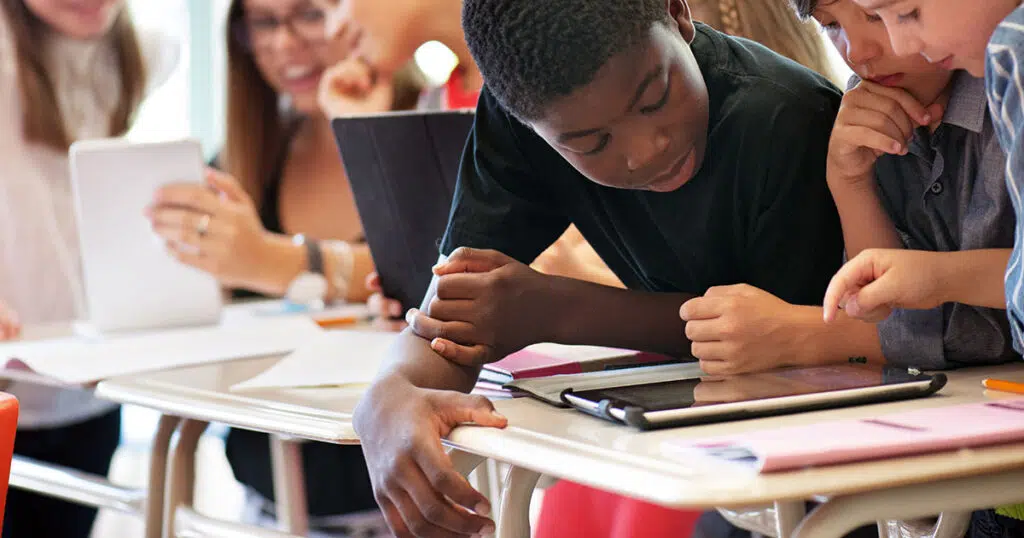The modern workplace is no longer a maze of cubicles tethered to one location. Businesses operate with employees in different locations. Remote working and hybrid setups are becoming more common, which might increase employee satisfaction. Still, proper management is necessary to ensure businesses are protected. Android MDM solutions can help enterprises fix this.
What are MDM Solutions for Android Devices?
Android Mobile Device Management (MDM) solutions are a must-have for companies aiming to manage and protect their employees’ Android devices. Whether you have a Bring Your Own Device (BYOD) policy or provide company-owned devices, these software tools maintain control and keep devices secure. Centralized management makes it easier for enterprises to keep track of business operations.
These are some key features of Android MDM solutions:
- Device enrollment and device configuration to set up new devices that adhere to company policies and have the required enterprise software applications installed.
- Security management ensures that all devices adhere to the corporate security policies. It involves implementing security features such as enforcing passcodes, encryption, and the ability to remotely wipe data on lost devices.
- Application management makes sure software is updated for optimal performance. It also makes sure only company-approved applications are on various devices.
- With remote troubleshooting, you can conveniently provide support for devices without physically accessing them. This includes conducting diagnostics and resolving issues.
- Asset management means you can monitor devices remotely in case they get stolen to protect important company data.
- Restrict devices to give them a dedicated purpose. For example, a checkout device for retail stores.
What Are the Different MDM Modes for Android?
These are three different modes available with MDM solutions for Android:
1. Device Owner Mode (Fully Managed Device Mode)
For full control over company-owned devices, this mode is the perfect fit. It gives administrators extensive management options to adjust device settings as needed. This kiosk mode is especially well-suited for brand-new Android devices owned by the company or existing devices that can be reset.
Use Case: A logistics company might provide company-owned smartphones to delivery personnel. These devices would be dedicated to work-related tasks like using the delivery management app, GPS navigation, and communicating with the central office. The company maintains control over these devices, preventing any unauthorized installation of personal apps. It also allows for remote troubleshooting and updates, ensuring their security and efficiency at all times.
2. Profile Owner Mode (Work Profile Mode)
This mode is tailored explicitly for personal work devices. Numerous companies have adopted a Bring Your Own Device (BYOD) policy. In this mode, a work profile is established on the device, serving as a container that keeps work data and apps separate from personal applications. This guarantees the privacy of the device user while the organization can manage and secure work-related content and applications.
Use Case: A law firm might adopt a Bring Your Own Device (BYOD) policy, allowing employees to use their personal smartphones for work. A Work Profile Mode to create a separate work profile on these personal devices. This profile contains work emails, calendars, and company-specific apps.

3. Corporate Owned, Personally Enabled (COPE)
The Fully Managed with Work Profile mode is an Android MDM solution that combines the best features of the previous two modes. It provides a secure and controlled environment for company-owned devices that are also used for personal purposes. With this mode, companies can enforce wider policies on the entire device while respecting the privacy of employees’ personal data and applications.
Use Case: A creative agency provides tablets to its employees for both work and personal use. These tablets are used for client presentations, project management, and content creation. Still, employees are also allowed to use them for personal activities like social media and personal emails. The separate personal profile will enable employees to use personal apps freely without interference from the company.
Can MDM Track Browsing History?
Generally, MDM solutions can’t monitor and report browsing history, particularly on company-owned devices or within managed profiles on personal devices. When it comes to personal devices, most MDM solutions respect user privacy and solely monitor activity within the managed work profile.
Get Customized MDM Enterprise Solutions
Our cutting-edge Android MDM solutions provide seamless mobile device management for your business. With a wide range of devices available, you can easily secure, monitor, and control all your Android devices from a single platform. Make device vulnerabilities a thing of the past and embrace enhanced productivity and business data protection.