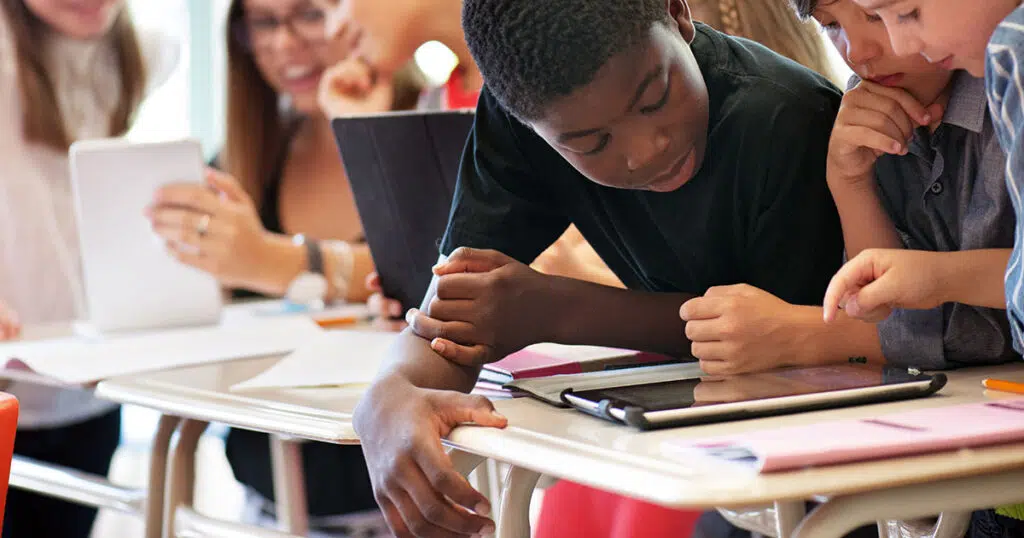In today’s digitally-driven world, effectively managing mobile devices is essential for businesses of all sizes. Mobile device management (MDM) has become a crucial technology that ensures device security, efficiency and compliance with company and regulatory policies.
This blog is for beginners who want to grasp the fundamentals of MDM solutions and understand how it can bring significant advantages to their organization.
What is Mobile Device Management (MDM)?
MDM solutions are tools used by IT departments to effectively handle and protect employees’ mobile devices across various service providers and operating systems. With mobile device management, organizations can easily monitor, manage, and ensure optimal performance for mobile devices and tablets.
It’s an essential solution for maintaining workplace security and efficiency and connecting remote workers with on-site teams. This is incredibly important as hybrid workplaces are growing in popularity.
What Does Mobile Device Management (MDM) Do?
Mobile device management solutions are built for businesses to manage and secure mobile devices.
MDM registers devices for use within a company’s network. It handles device configuration with all the necessary settings, applications, and access controls for seamless productivity.
It also protects sensitive company data. Implementing security measures like password requirements, encryption, and application restrictions can ensure the protection of valuable information.
MDM solutions protect against unauthorized access and potential data breaches. Enforcing security protocols and offering features such as remote locking or wiping devices ensures that your sensitive information remains secure even if the devices are lost or stolen.
Mobile device management also handles software and application distribution, updates, and device management. It allows managers to track device usage, ensures compliance with company policies, and generates comprehensive reports on device health and usage.
What Is an Example of MDM (Mobile Device Management)?
Imagine a scenario where a company equips its sales team with smartphones. To ensure smooth operations, the IT department utilizes Android mobile device management. This enables them to set up sales and CRM applications, configure email accounts, enforce security measures such as encryption and screen locks, and keep track of device location for safety and resource allocation purposes.
What Is the Difference Between MDM and MAM (Mobile Application Management)
While MDM concentrates on managing the entire mobile device, Mobile Application Management (MAM) specifically deals with managing and securing applications on the device. Key differences include:
- MDM controls the device, including settings, data, and applications. In contrast, MAM only manages applications.
- You can enforce device-level policies with MDM solutions and perform a full wipe if needed. It also gives you control over hardware features. On the other hand, MAM allows you to control access, update applications, and wipe data within those specific applications.
- MDM monitors the entire mobile device, but MAM focuses solely on company-provided or managed apps while being more privacy-friendly.

What Does Mobile Device Management Track?
Mobile device management solutions are quite robust and can track a variety of aspects, including:
- Device location
- Device usage (how and when the device is being used)
- Applications usage
- Data usage
- Policy compliance (if devices adhere to company policies and security standards)
- Security threats and incidents
- Storage usage
- Battery life
How Does MDM Ensure Data Security and Privacy?
One of the main concerns about managing mobile devices is privacy and security. This is especially true as some companies have a Bring Your Own Device (BYOD) policy or allow employees to work from home. These are some measures that enhance privacy and data security:
- MDM can enforce strict security policies on all managed devices. This means that it ensures mandatory use of passwords or PINs, encryption of data, and automatic locking of inactive devices.
- MDM offers the convenience of remote control capabilities, providing peace of mind if a device goes missing or gets stolen. Administrators can easily lock the device or wipe sensitive data remotely, preventing unauthorized access.
- MDM offers application management capabilities, allowing you to control the apps installed on your devices. This means you can prevent the installation of unauthorized apps that could potentially jeopardize security.
- MDM solutions often employ containerization in BYOD situations. This creates a distinct work environment within personal devices, preventing mingling between work and personal data. This is also helpful if companies want to issue devices to employees for business and personal use.
- MDM offers the convenience of automatically deploying software updates and security patches. This ensures that your devices are always protected against the latest threats.
- MDM solutions and software can generate reports that guarantee all devices adhere to company policies and external regulations such as GDPR or HIPAA. This ensures that your organization remains in full compliance without any room for error.
Create the Ideal MDM Solution for Your Organization
No two businesses are alike. That’s why we work closely with clients to develop custom solutions for them. NUU Enterprise offers a variety of device types and models, from tablets to smartphones.