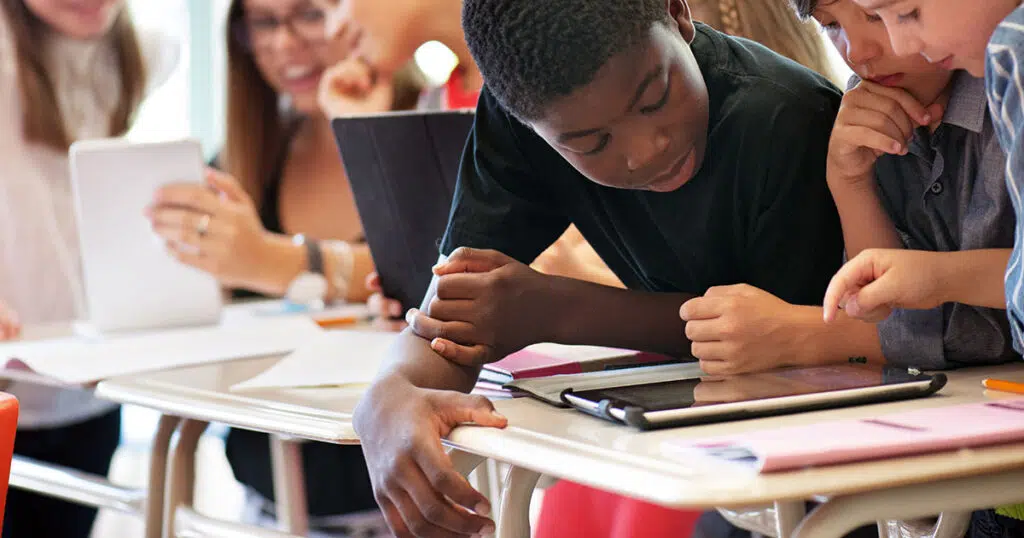As an IT professional, you may be considering the implementation of mobile device management (MDM) to regulate, safeguard, and enforce policies on smartphones or tablets. MDM is a crucial element of enterprise mobility management (EMM), which also encompasses mobile application management, identity and access management, and enterprise file sync and share. The purpose of MDM is to enhance the functionality and security of mobile devices within the enterprise while simultaneously protecting the corporate network.
Understanding MDM (Mobile Device Management)
Mobile device management refers to any tool or software designed to help IT administrators control and secure mobile devices like smartphones and tablets across an organization. Mobile device management is an important part of enterprise mobility management and endpoint management, especially as more companies adopt bring your own device (BYOD) policies that allow employees to access company data, files, and applications on their personal devices.
What is Android Mobile Device Management?
Android mobile device management (MDM) is a software solution that allows you to manage your Android devices’ security, productivity, and compliance. With Android Device Management, businesses can establish policies to control how employees access and use corporate data on their Android devices. For instance, businesses can prevent employees from installing certain apps or accessing certain websites. They can also remotely erase corporate data from devices if they are lost or stolen.
In addition, Android Device Management allows businesses to track and monitor employee activity on their devices. This includes the ability to see which apps are being used, when they are being used, and for how long. This information can be used to improve employee productivity and prevent data breaches.
Key Features of Mobile Device Management
Here are some Android Mobile Device Management features you need to know as a business owner:
- Android Enterprise for Work Profile Management: This allows you to manage and secure work profiles on Android devices. With this, you can keep your work and personal data secure.
- Mobile Application Management: Helps you manage and secure the mobile apps used in your business.
- Email Management: This allows you to manage and secure corporate emails.
- Security Policies: Enforce security policies on Android devices like password policies, device encryption, and remote wipe.
- Factory Reset Protection: If a device is lost or stolen, you can remotely wipe it to prevent unauthorized app access.
- Compliance Policies: You can set compliance policies to ensure that only approved devices and apps are used in your business.
Understanding EMM (Enterprise Mobility Management)
Enterprise Mobility Management (EMM) is a set of tools and processes that helps organizations manage the growing number of mobile devices and apps being used by employees. EMM includes features such as device management, app management, security, and compliance. It helps businesses keep employee data safe and secure while ensuring that devices and apps are being used in a productive and compliant manner.
Many EMM solutions also include analytics tools and dashboards that help businesses understand how employees use their mobile devices and apps. Enterprise Mobility Management is essential for businesses that want to manage the growing BYOD devices trend successfully.
Some salient features of EMM solutions include:
- Device Management: Helps businesses manage and secure the mobile devices being used by employees.
- App Management: Allows companies to manage and secure the mobile apps employees use.
- Security: Enables organizations to enforce security policies on mobile devices and apps.
- Compliance: Helps businesses ensure that mobile devices and apps are being used in a compliant manner.
- Analytics: Provides businesses with insights into how employees use their mobile devices and apps.
MDM vs EMM: Understanding the Difference
To put things in perspective, MDM can be thought of as a subset of EMM. MDM solutions typically include core EMM features such as device management and app management, but they may lack some of the more advanced features found in EMM solutions such as analytics, identity management, and security.
EMM solutions, on the other hand, offer a complete set of tools for managing mobile devices and apps. In addition to core MDM features, EMM solutions also include advanced features such as analytics, identity management, and security.
As a business owner, you need to decide which features are most important to your organization and choose the solution that best meets your needs.
Consider these factors before making a decision:
- The size of your organization: If you have a large organization with many mobile devices and apps, you will need an EMM solution to handle the scale.
- The level of security and compliance required: If you have strict security and compliance requirements, you will need an EMM solution to enforce these policies.
- The budget: EMM solutions can be expensive, so you need to consider your budget before making a decision.
Making the Switch from EMM to MDM
If you realize that your business needs MDM solutions rather than EMM, switching could be the right call.
Follow these steps:
- Inventory your mobile devices and apps: Make a list of all the mobile devices and apps being used in your organization.
- Evaluate your current EMM solution: Consider whether your current EMM solution is meeting your needs.
- Research MDM solutions: Look into different MDM solutions and compare features.
- Choose the right MDM solution: Select the MDM solution that best meets the needs of your organization.
- Deploy the MDM solution: Follow the instructions provided by the MDM vendor to deploy the solution.
Final Word
As the BYOD trend continues to grow, is your business prepared with the right tools to manage their mobile devices and apps? Android MDM solutions are essential for businesses to manage this trend successfully. If you have any questions about Android MDM solutions, or if you need help choosing the right solution for your business, contact us today. We’re here to help.